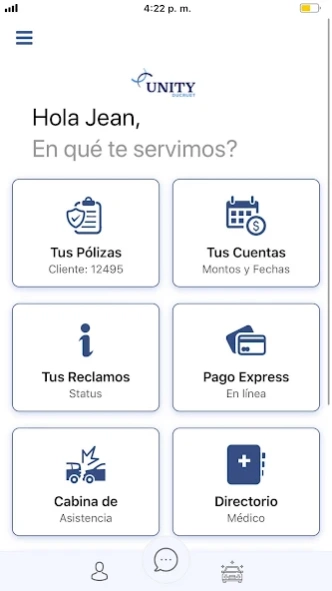Unity 89
Continue to app
Free Version
Publisher Description
Unity - With Unity App you have all your insurance at hand
With Unity App now you have full control of your insurance. From your phone you can: view information about your policies, process renewals, make payments online, track and receive updates from your claims. And always keep up will receive different notifications. Also, you will see the list of doctors and authorized repairers and check your driving record in ATTT to avoid inconvenience.
With Unity App you have all your insurance at hand, no matter how much insurance you have them.
The only broker of regional insurance Central America, with presence in: Costa Rica (Unity Insurance Brokers), El Salvador (Unity Setessa), Guatemala (Unity promoters), Honduras (Unity Interbroker), Nicaragua (Unity Inverseguros) and Panama (Unity Ducruet, Alo Drive Safe and Secure).
In Panama we work with the following insurers: International Insurance, Assa insurance company, Sura, Mapfre, PALIG, Ancon, Best, The Regional Insurance, Banesco Insurance, Life Insurance, Bupa, WorldWide Medical, BlueCross, Allied Insurance, Multibank Insurance National Insurance, General Insurance, Insurance FEDPA, Acerta Insurance, Chubb Insurance.
About Unity
Unity is a free app for Android published in the Telephony list of apps, part of Communications.
The company that develops Unity is UnitySeguros. The latest version released by its developer is 89.
To install Unity on your Android device, just click the green Continue To App button above to start the installation process. The app is listed on our website since 2024-03-12 and was downloaded 1 times. We have already checked if the download link is safe, however for your own protection we recommend that you scan the downloaded app with your antivirus. Your antivirus may detect the Unity as malware as malware if the download link to com.unityapp is broken.
How to install Unity on your Android device:
- Click on the Continue To App button on our website. This will redirect you to Google Play.
- Once the Unity is shown in the Google Play listing of your Android device, you can start its download and installation. Tap on the Install button located below the search bar and to the right of the app icon.
- A pop-up window with the permissions required by Unity will be shown. Click on Accept to continue the process.
- Unity will be downloaded onto your device, displaying a progress. Once the download completes, the installation will start and you'll get a notification after the installation is finished.